Published by TechToGeek.com
Artificial Intelligence is rapidly transforming how we learn, work, and manage our time. From personalized tutors to intelligent content generators, AI has found its way into classrooms, offices, and personal study environments. In this digital transformation journey, AI StudyPal stands out as a GenAI-powered personalized learning assistant—designed to help students and professionals make learning smarter, faster, and more interactive.
AI StudyPal isn’t just another chatbot—it’s an AI-powered study companion built with Streamlit for an intuitive user interface and LangChain for intelligent backend reasoning. This tool empowers learners to ask questions, summarize content, generate study notes, and even explore difficult subjects interactively.
Table of Contents
What Is AI StudyPal?
AI StudyPal is an AI-based personalized study assistant developed to assist learners in understanding concepts, solving problems, and managing their studies more efficiently. It leverages LangChain—a powerful framework for building applications using large language models (LLMs)—and Streamlit, which enables a fast, beautiful web interface for interactive user experiences.
In short, AI StudyPal = ChatGPT + Study Planner + Concept Tutor — all in one unified platform.
Unlike general-purpose chatbots, AI StudyPal is purpose-built for education and professional upskilling. It can summarize complex documents, generate quick topic breakdowns, and provide AI-driven insights for academic or corporate learners.
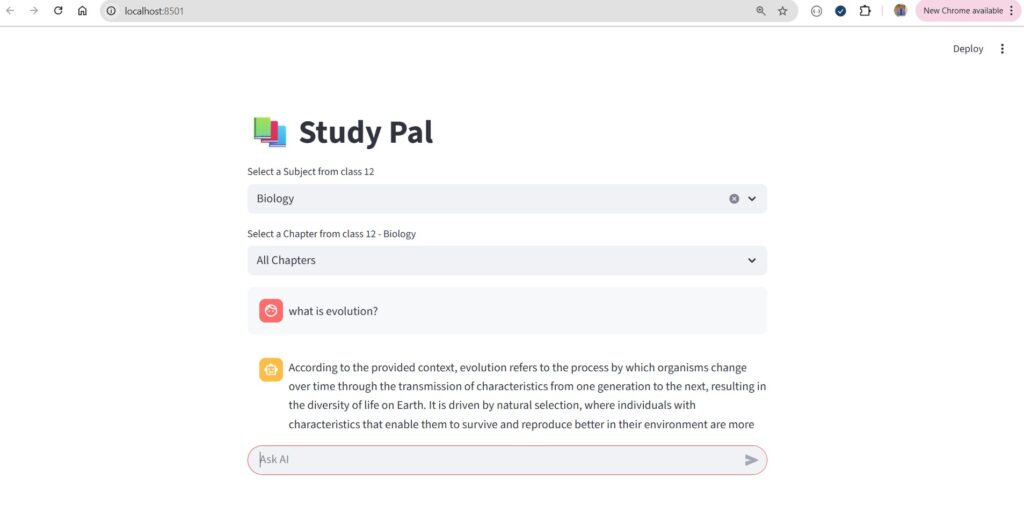
Core Technologies Behind AI StudyPal
- Streamlit – For an interactive and minimalist web-based front end.
- LangChain – For managing prompts, LLM interactions, and memory.
- Python – As the main backend programming language.
- MongoDB (optional) – For persistent storage of chat history and user data.
- OpenAI or Local LLM APIs – For generating contextually relevant responses.
Key Features
- Personalized Study Assistant – Get explanations, summaries, and answers tailored to your learning goals.
- Context Retention – AI StudyPal remembers past interactions during your session, enabling more natural conversations.
- Note Generation – Automatically summarize long texts or study materials into concise notes.
- AI-Powered Query Understanding – Built using LangChain to break down complex academic or technical queries.
- User-Friendly Interface – Powered by Streamlit for smooth and clutter-free interaction.
- Data Persistence (MongoDB) – Optionally store chat history, user context, and session data securely.
- Extensible Architecture – Can be customized with different LLMs, APIs, or additional modules.
Project Architecture
The architecture of AI StudyPal is simple yet powerful:
User Interface (Streamlit) → LangChain (Backend Logic)
↓ ↓
User Query Input → LLM Model (OpenAI or Local)
↓ ↓
AI Response Display ← Response Generation
This modular approach ensures scalability—allowing future integration with other AI services or educational APIs.
Getting Started with AI StudyPal
AI StudyPal is open-source and available on GitHub. You can clone and set it up locally with just a few commands.
Installation Guide
Follow these steps to install and run AI StudyPal on your system:
1. Clone the Repository
git clone https://github.com/subasen85/AIStudyPal.git
cd AIStudyPal
2. Create a Virtual Environment
python -m venv venv
source venv/bin/activate # On macOS/Linux
venv\Scripts\activate # On Windows
3. Install Dependencies
pip install -r requirements.txt
4. Set Up Environment Variables
Create a .env file in the root directory with your API keys and configurations:
OPENAI_API_KEY=your_openai_api_key
MONGODB_URI=your_mongodb_connection_string
5. Run the Application
streamlit run app.py
Once launched, open your browser at http://localhost:8501 to interact with your AI-powered StudyPal.
How It Works
AI StudyPal leverages LangChain’s prompt chaining and context management capabilities to create an interactive study experience. Here’s an overview of how the app processes user queries:
Step 1: User Input
You start by typing a question—say, “Explain the difference between supervised and unsupervised learning.”
Step 2: LangChain Processing
LangChain breaks your query into smaller components, fetches relevant context, and communicates with an LLM (like GPT-4) to generate an accurate, structured response.
from langchain import OpenAI, ConversationChain
from langchain.memory import ConversationBufferMemory
llm = OpenAI(temperature=0.7)
memory = ConversationBufferMemory()
chat_chain = ConversationChain(
llm=llm,
memory=memory,
verbose=True
)
user_input = "Explain reinforcement learning in simple terms."
response = chat_chain.predict(input=user_input)
print(response)
Step 3: Streamlit Frontend
Streamlit acts as the interactive front end. It takes the AI response and displays it neatly on the web interface.
import streamlit as st
st.title("AI StudyPal: Your Personalized AI Learning Assistant")
user_input = st.text_input("Ask me anything related to your studies:")
if user_input:
response = chat_chain.predict(input=user_input)
st.write("**AI StudyPal:**", response)
Step 4: Optional MongoDB Integration
To store chat history or user-specific study sessions, MongoDB is used. Each interaction is logged securely for future retrieval.
from pymongo import MongoClient
client = MongoClient(MONGODB_URI)
db = client["AIStudyPal"]
collection = db["chat_history"]
collection.insert_one({
"query": user_input,
"response": response
})
This ensures continuity—so you can revisit your study discussions anytime.
Interface Overview
AI StudyPal features a clean, distraction-free interface—perfect for long study sessions. The app includes:
- A simple input box for questions
- A chat history panel
- Smart response formatting for better readability
- Real-time interaction powered by Streamlit
This design ensures that learners can stay focused on knowledge and productivity rather than technical complexities.
Who Can Benefit from AI StudyPal
- 🎓 Students – Use it for concept explanations, summaries, and quick learning aids.
- 👨💻 Professionals – Leverage it for technical research, note generation, or brainstorming.
- 🧠 Educators – Integrate it into classrooms to provide AI-powered tutoring assistance.
- 🧩 Developers – Experiment with LangChain and extend StudyPal with new features.
Why AI StudyPal Stands Out
Unlike traditional study tools, AI StudyPal blends personalization, intelligence, and simplicity. It doesn’t just retrieve facts—it understands the learning context. Its ability to interact dynamically makes it a powerful tool for modern learners.
Highlights:
- Built with open technologies (Streamlit + LangChain).
- Fully customizable and expandable.
- Can run locally or in the cloud.
- No external dependencies beyond Python and API keys.
Future Enhancements
AI StudyPal is a continuously evolving project. Upcoming enhancements include:
- Integration with speech-to-text for voice-based queries.
- Adding document upload and summarization (PDFs, lecture notes, etc.).
- Enabling multi-user authentication for educational institutions.
- Incorporating AI quiz generation from study materials.
These updates will make AI StudyPal a full-fledged AI-powered education ecosystem.
Frequently Asked Questions (FAQ)
1. What is AI StudyPal?
AI StudyPal is a GenAI-based personalized learning assistant built using Streamlit and LangChain. It helps students and professionals interactively learn and manage their studies using AI.
2. Is AI StudyPal free to use?
Yes, the code is open-source and available on GitHub. You can deploy it locally for free.
3. Do I need an OpenAI API key?
Yes, if you are using OpenAI models. However, you can also configure it with other open-source LLMs.
4. Can I customize the backend?
Absolutely. The backend is modular and allows you to integrate additional AI models or data sources.
5. Does it store user data?
By default, it runs in memory. But you can enable MongoDB for secure data persistence.
6. Is it suitable for classroom environments?
Yes. Educators can use AI StudyPal to assist students in interactive learning, summarization, and self-assessment.
Final Thoughts
AI StudyPal demonstrates how AI can enhance learning in practical and accessible ways. Combining Streamlit’s simplicity with LangChain’s intelligence, this tool provides a glimpse into the future of personalized education. Whether you’re a student preparing for exams, a professional learning new skills, or an educator exploring digital teaching aids—AI StudyPal is your intelligent study companion.
As AI continues to shape the future of education, tools like StudyPal make learning more interactive, efficient, and human-centric.
Published by TechToGeek.com
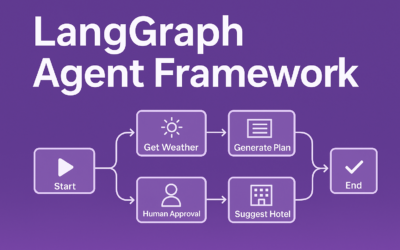



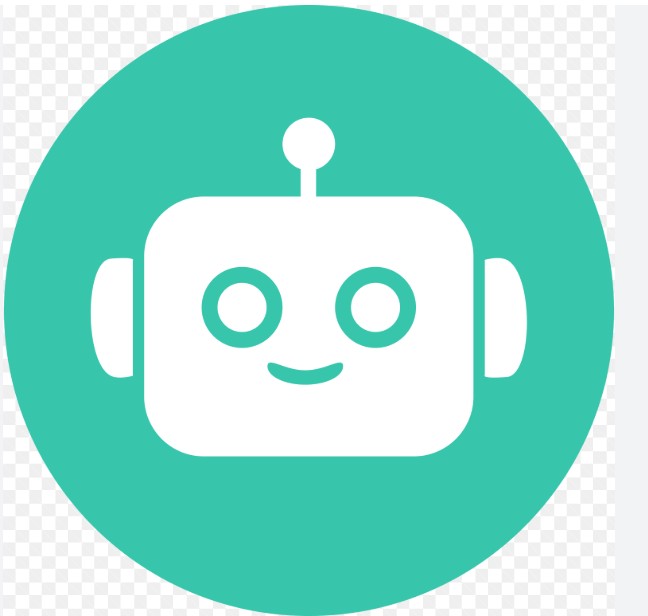
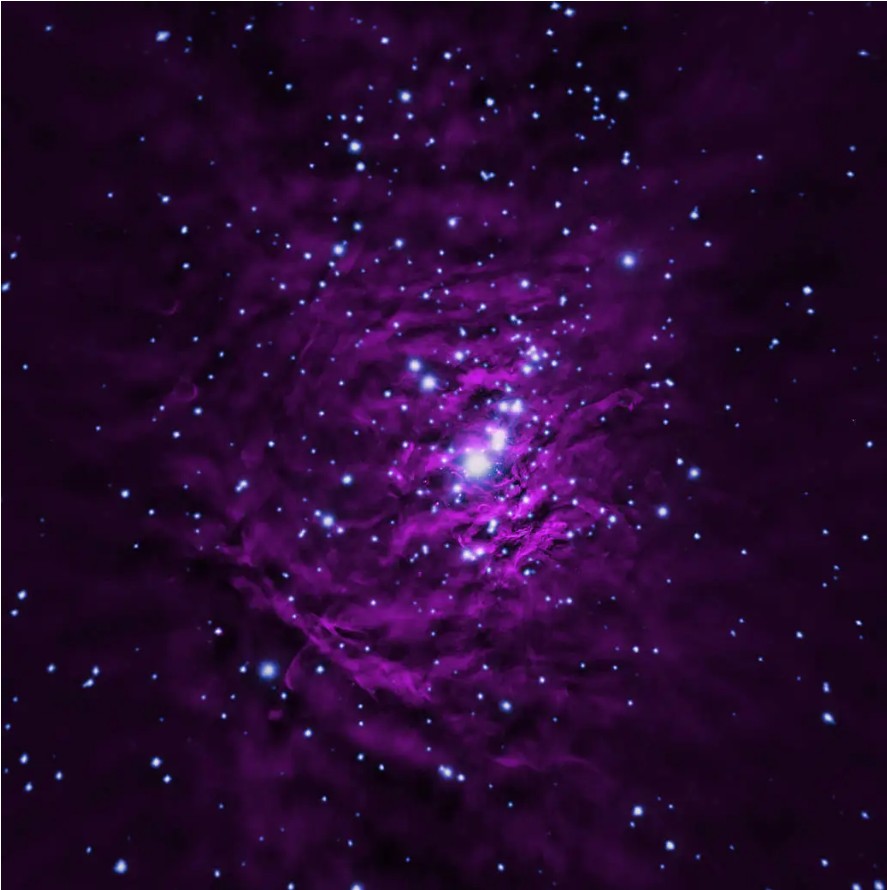
That’s a fascinating take